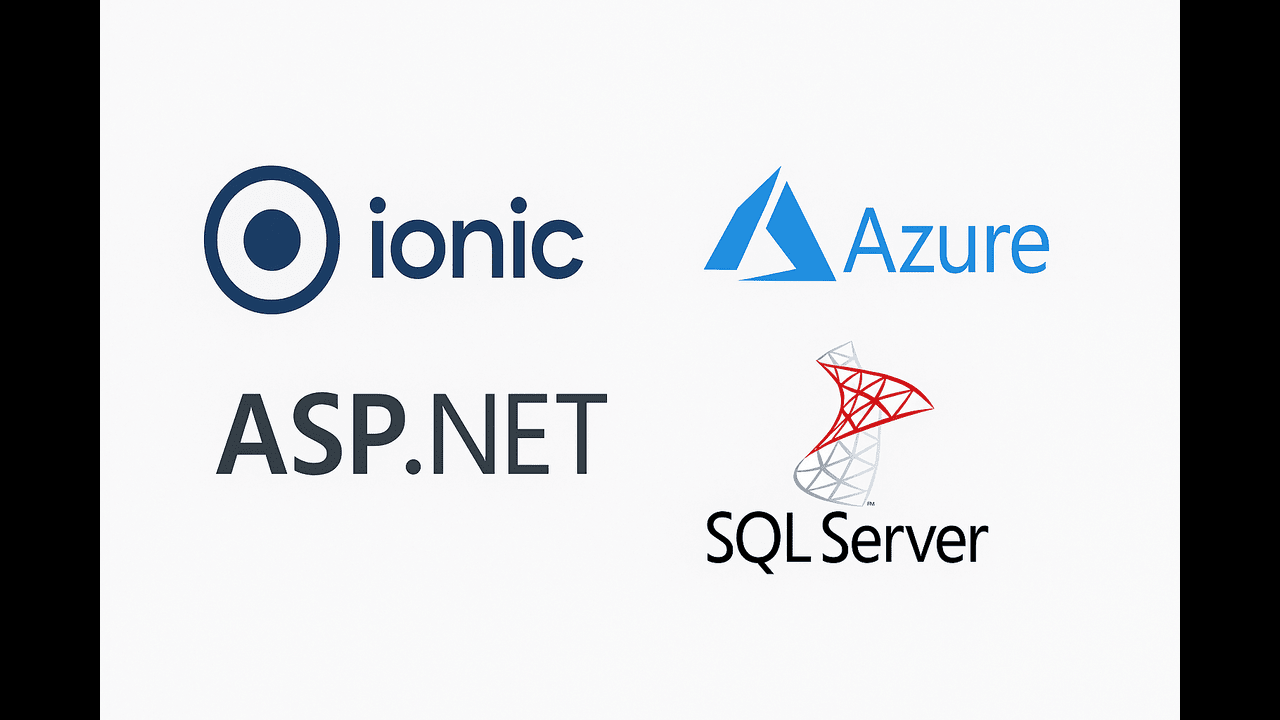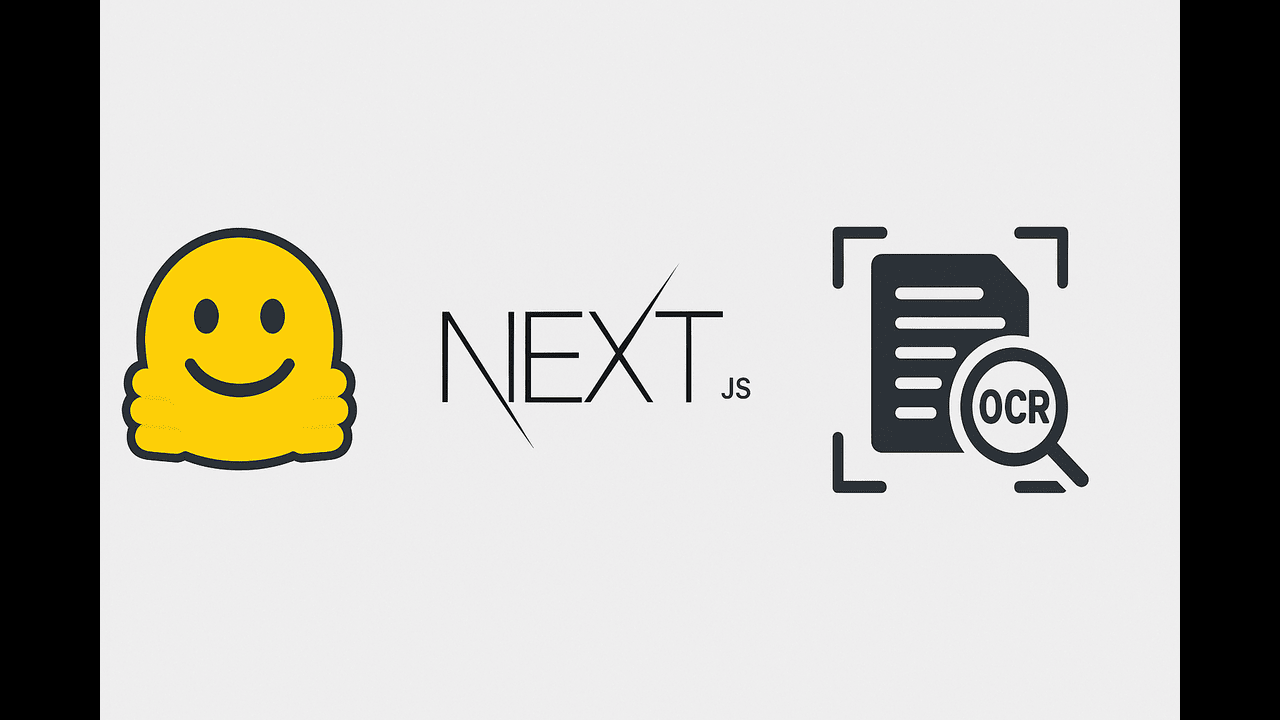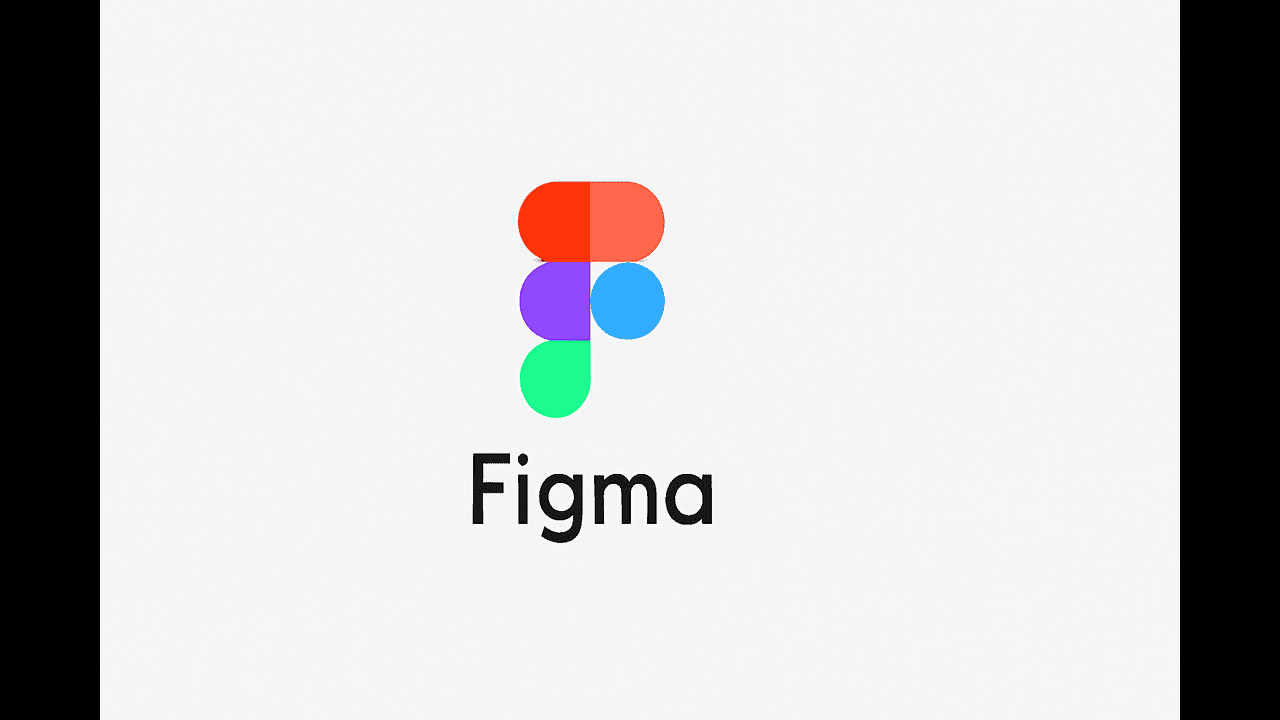Hi, I’m Omar. 👋
A Passionate Software Developer.
I’m Omar, an Applied Computer Science student at Dalhousie University with a passion for AI and Cybersecurity. I enjoy exploring innovative technologies, solving complex problems, and continuously learning to enhance my software development and security skills.
🧰 My Developer Toolbox
A mix of tools, tech, and qualities I bring to every project.
Frontend
UI Development with React
Created reusable components and handled routing, props, and hooks in real projects.
HTML/CSS
Wrote semantic HTML and CSS for responsive, accessible, cross-browser websites.
Tailwind CSS
Used Figma designs and Tailwind utility classes to build fast, clean UIs.
Backend
Node.js
Used Node and Express for routing, data handling, and user authentication.
Express
Set up backend routes, middleware, and connected to MongoDB and MySQL.
Database
Worked with MongoDB and MySQL to store, query, and organize app data.
Soft Skills
Communication
Worked with teammates and clients, gave updates, and accepted feedback.
Time Management
Balanced school, projects, and tasks using to-do lists and planning tools.
Problem Solving
Solved issues by testing, asking questions, and handling pressure.
My Projects
Lend A Hand
Back-End Developer · MERN Stack Application
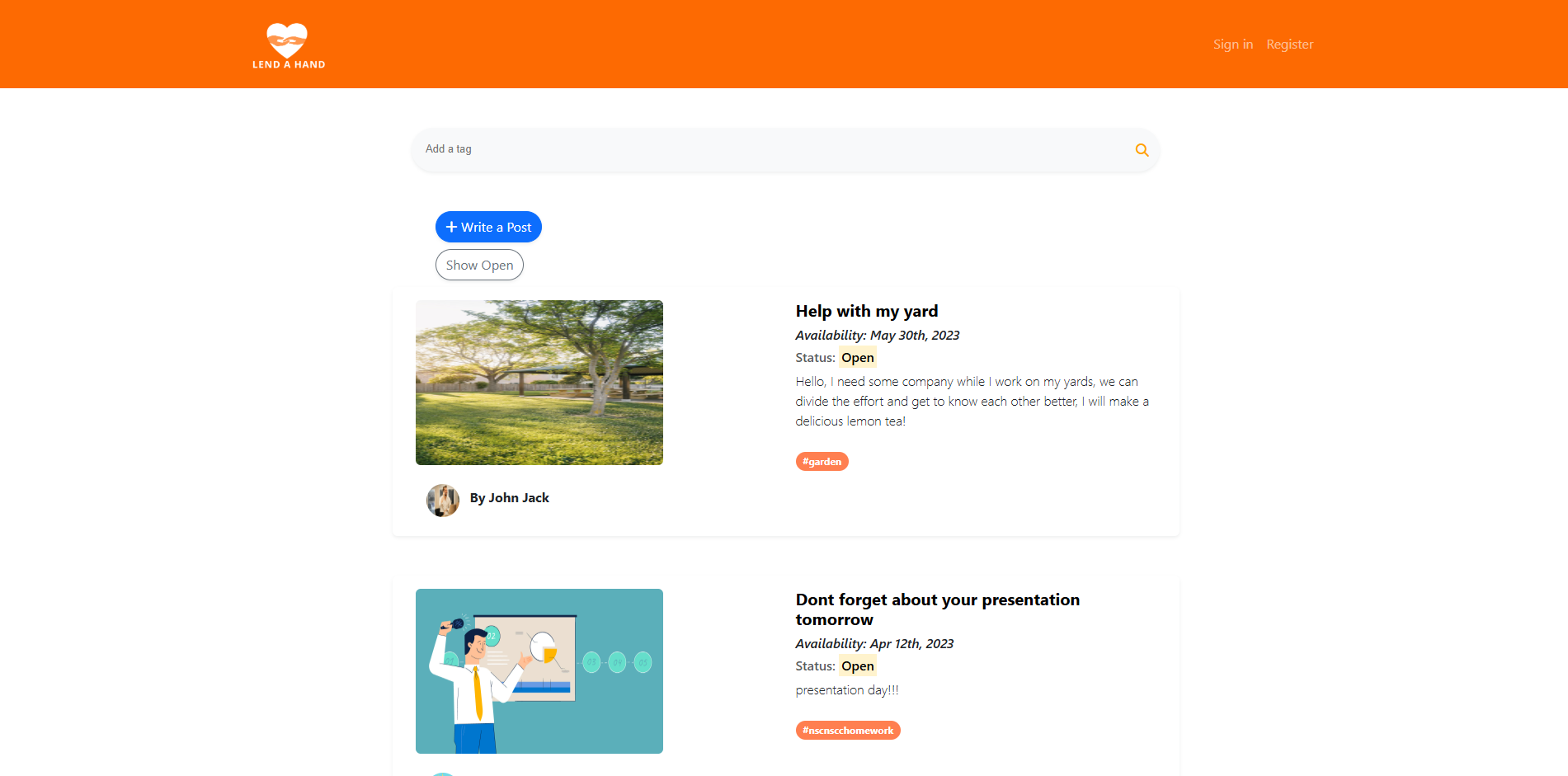
Project Name: Lend A Hand
Technology used: MongoDB – ExpresJS – ReactJS – NodeJS
Lend A Hand is a full-stack web app we built as a team to connect people in the community who need assistance with volunteers willing to offer help. Whether someone needed groceries picked up, a driveway shoveled, or a ride to an appointment, the platform made it easy to post a request and get support quickly and securely.
As the back-end developer, I worked closely with my teammates to design and build the server-side of the app using Node.js and Express. I developed API routes for user registration and login, task creation and management, and user messaging. I also implemented input validation, session handling, and security measures to protect user data and ensure safe interactions. A big part of my role was integrating the backend with the frontend, making sure everything connected smoothly and responded reliably.
We used the Scrum framework with Trello to manage tasks and plan sprints, and collaborated on GitHub through branches, pull requests, and code reviews. Regular stand-ups kept us aligned and helped us solve blockers as a team.
This project gave me hands-on experience building a secure, real-world application while working closely with a team of developers to deliver a complete product.
Lend A Hand
Back-End Developer · MERN Stack Application
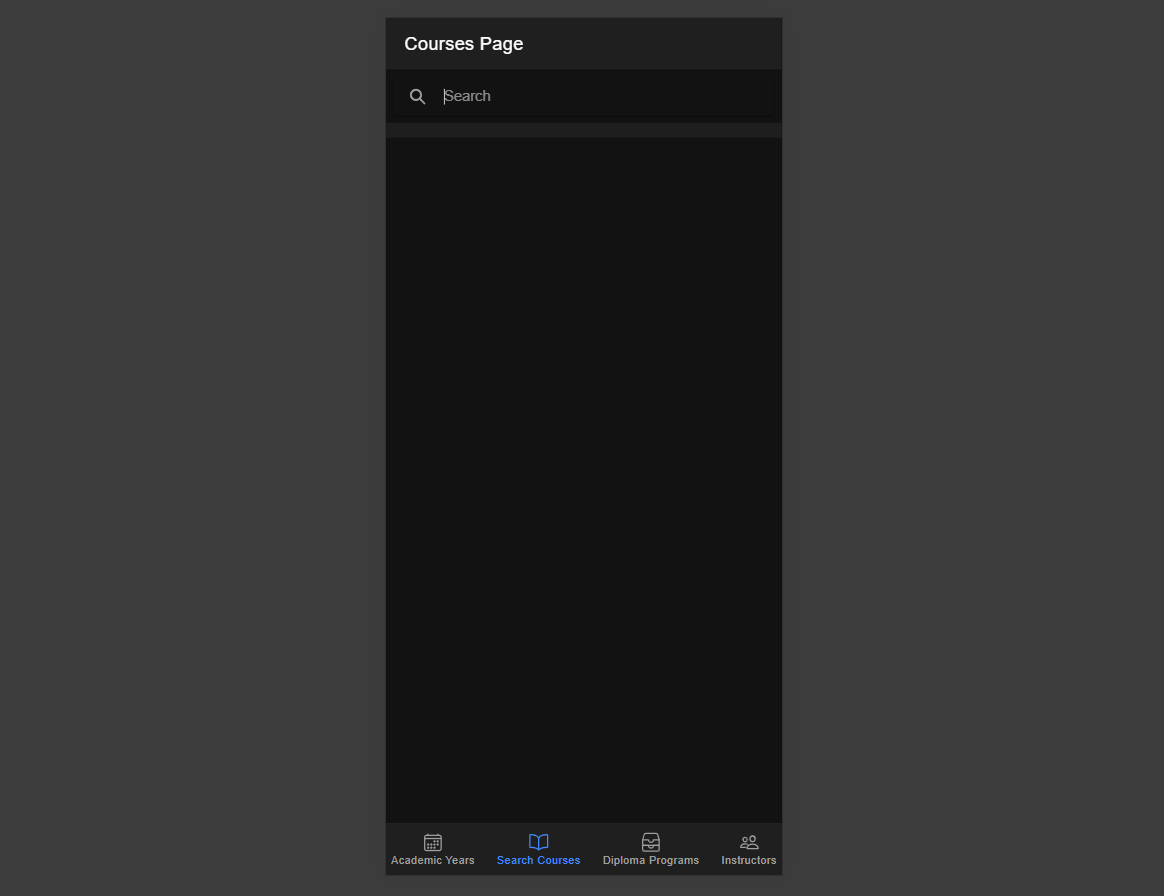
Project Name: CourseMap Navigator
Technologies Used: Ionic – ASP.NET – Azure Functions – SQL Server
CourseMap Navigator is a responsive web and mobile app I built as a solo course project during my time at Nova Scotia Community College (NSCC). The goal of the app is to help students easily explore NSCC programs and courses by providing detailed information like prerequisites, outcomes, and campus availability.
I developed the entire application from scratch using the Ionic framework for a smooth cross-platform user experience. On the backend, I used ASP.NET and Azure Functions to build and deploy RESTful APIs, which connect to a structured SQL Server database. I handled everything from UI design to database logic and API integration, ensuring the app was clean, fast, and user-friendly.
This project was a great opportunity to apply full-stack development skills in a real-world academic context and taught me how to plan, build, and deploy a complete application independently.
AI Scheduler
Full Stack Application - NextJS Application with AI Integration
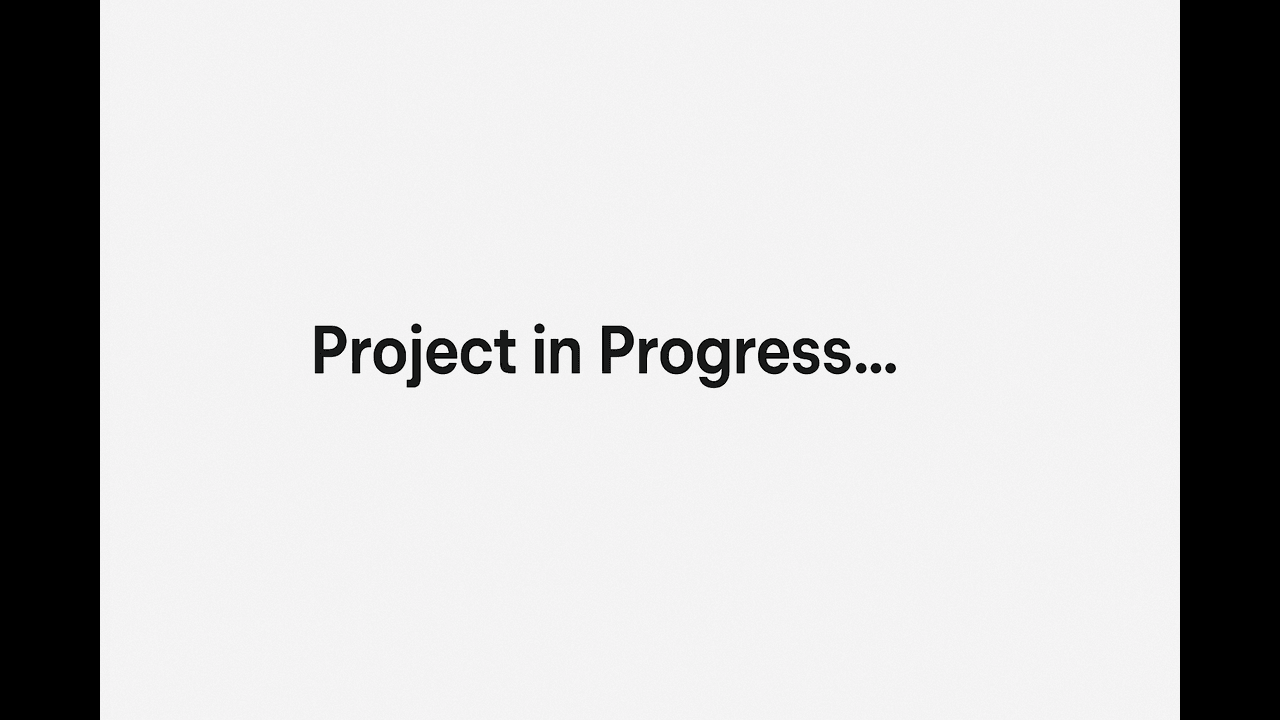
Project Name: AI Scheduler
Technologies Used: Next.js – Tailwind CSS – Hugging Face Transformers – Tesseract.js – Google Calendar API – Firebase
AI Scheduler is a project I’m building on my own to make scheduling easier. The idea is to help users pull important dates from documents like course syllabi without doing it all manually. You can upload a file, take a photo, or even use your voice, and the app will find the key dates and turn them into calendar events automatically.
I’m using Next.js and Tailwind CSS to build a clean and responsive interface. For reading text from images, I’ve integrated Tesseract.js for OCR. I’m also using Hugging Face models to understand the text and pick out the relevant dates. There’s a voice input feature too, with real-time transcription. Once the info is ready, the app syncs everything to your Google Calendar. Firebase is handling the authentication and backend logic.
The project is still in progress, but I’ve already learned a lot. It’s a fun way for me to explore AI in a practical way while building something useful that could actually help students and busy people stay organized.
Job Huntly
Web Design - Online Job Search Platform for Desktop
Project Name: Job Huntly
Technologies and Methods Used: Figma, User Research, Affinity Diagrams, Storyboarding, Cognitive Walkthroughs
Job Huntly is a job search platform designed for desktop users. I worked on this project as part of my Web Design course (CSCI 3160) at Dalhousie. We started as a group, focusing on improving the job search process for students and recent graduates through user-centered design.
Together, we interviewed users, built affinity diagrams, and created storyboards to outline key features like a resume builder, skill assessment tool, and HR connection portal. We tested early ideas using cognitive walkthroughs and adjusted the design based on real feedback.
For the final part of the course, each of us created our own personal high-fidelity design. I used Figma to build out a clean, accessible layout that focused on usability and desktop experience. This project gave me solid hands-on experience in design thinking, teamwork, and turning research into a polished prototype.